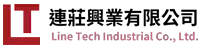Network Cable Buying Guide for Offices | CAT5 vs CAT6 Explained
Network Cable Buying Guide for Offices: CAT5 vs CAT6 and More
In the age of wireless everything, it’s easy to forget about the humble network cable. But the reality is, whether you’re running a bustling office, outfitting a smart building, or setting up an IT infrastructure for a hybrid team, choosing the right cable is still critical.
Behind every smooth video call, fast file upload, and stable device connection is a cable doing the heavy lifting. This guide will walk you through why network cables still matter, the difference between CAT5, CAT6, and other common types, and how to choose the best solution for your office setup.
Why Network Cables Are Still Essential
While Wi-Fi is convenient, it’s not always the most reliable. Offices today demand speed, stability, and security—qualities best delivered by wired connections. From VoIP phones and printers to access points and smart sensors, much of your office infrastructure still depends on high-quality cables.
Here’s why:
-
Wired connections are faster and more stable
-
They reduce signal interference and dead zones
-
They’re more secure and ideal for bandwidth-heavy tasks
Modern work environments require strong infrastructure. Without reliable cables, your smart devices, cloud systems, and business operations are vulnerable to delays, dropouts, and downtime.
Understanding the Basics: CAT5 vs CAT6
When it comes to Ethernet cables, the “CAT” (category) system refers to standards for speed and frequency. Here’s a breakdown:
▶️ CAT5 (Category 5)
-
Speed: Up to 100 Mbps
-
Bandwidth: 100 MHz
-
Use Case: Basic office setups, older installations
-
Status: Obsolete for modern standards
▶️ CAT5e (Enhanced)
-
Speed: Up to 1 Gbps
-
Bandwidth: 100 MHz
-
Use Case: Small offices with minimal bandwidth needs
-
Benefit: Reduced crosstalk vs. CAT5
▶️ CAT6
-
Speed: Up to 10 Gbps (short distances)
-
Bandwidth: 250 MHz
-
Use Case: Medium to large offices, VoIP, video conferencing
-
Best For: Future-proofing basic to moderate needs
▶️ CAT6a (Augmented)
-
Speed: 10 Gbps
-
Bandwidth: 500 MHz
-
Use Case: High-performance networks, data centers
-
Benefit: Better insulation, less interference
When Should Offices Upgrade Their Cables?
If your office has:
-
Laggy internet or frequent connection drops
-
Slow file transfers and poor video call quality
-
Outdated cables (CAT5 or lower)
Then it’s time to upgrade to CAT6 or above. Many companies stick with old infrastructure long past its shelf life—resulting in poor performance and frustrated employees.
Choosing the Right Cable for Your Needs
Think about your specific setup:
-
Remote Team? Prioritize speed for video calls and uploads (CAT6 or CAT6a)
-
Data Center or Server Room? Go with CAT6a or CAT7 for higher bandwidth
-
Small Business? CAT5e can still be cost-effective if usage is light
-
VoIP and Telephone Lines? Use dedicated telephone cables or low-voltage wiring for reliability
Also consider:
-
Cable length and quality: Cheap, long cables can lose signal strength
-
Environment: Shielded cables may be needed in noisy electrical areas
-
Installation method: Pre-assembled or modular cables can reduce labor time
Why Work with Line Tech?
At Line Tech, we’ve supported businesses for over 40 years with high-quality, reliable cable products. Our range includes:
-
CAT5e, CAT6, CAT6a network cables
-
Telephone cords and accessories
-
Data cables USB, HDMI...
-
Custom OEM cable assemblies for specific projects
Whether you’re planning an upgrade, expanding a facility, or outfitting a new office, our team can help you choose the right cables for your exact needs—ensuring performance, reliability, and future scalability.
Final Thoughts
Cables may not be the most exciting part of your office, but they are absolutely essential. Don’t let outdated or poor-quality cables hold your business back.
If you’re unsure what kind of cables your office needs, or you're planning an upgrade and want reliable support, we’re here to help.
📞 Contact Us:
Need advice or a quote?
Email us at info@linetech.com.tw or Click here
See how we can support Office cable set up on our Linkedin post